Card Archive: Game Elements
A downloadable tool
CAGE is a tool for coming up with game ideas. It displays random game mechanics, play styles, genres and other features you can find in games of all types. There are over four hundred cards about different aspects of video games to get your creative juices flowing!
If you aren't interested in brainstorming game ideas, you can also change the source code to feature cards of any theme.
The program is based on a deck of cards which means you can choose how many hands you are dealt and how many cards are in each hand. Each card is in a named category which gives context to its purpose. Categories: Group, World, Influence, Character, Navigation, Thinking, Combat, Abilities, Items, Goal, Audio & Visuals, Miscellaneous.
CAGE comes as a Java source code file which you need to compile yourself or with an online Java compiler. While this may sound like a mere annoyance, it enables you to change the source code and come up with new cards, card categories or even a completely new theme unrelated to video games.
The card categories can be changed in the source code starting from row 365.
The cards can be changed starting from row 418.
If the program stops working due to the changes, please redownload the source code from here.
| Status | Released |
| Category | Tool |
| Author | Arkisto Games |
| Genre | Card Game |
| Tags | brainstorming, command-prompt, customizable, game-development, innovation |
| Average session | A few seconds |
| Languages | English, Finnish |
| Inputs | Keyboard |
| Accessibility | Color-blind friendly |
Download
Install instructions
The easiest way to run the program is with an online Java compiler such as JDoodle (https://www.jdoodle.com/online-java-compiler).
After you have downloaded the Java source code
1) Go to your download folder and open the code file in Notepad or a similar program. Copy all of the text.
2) Go to JDoodle, remove the existing code in the Your Code ... field and paste the entirety of the CAGE source code there.
3) Scroll ALL the way down and click the blue Execute button.
In the Result ... box, you should see a hand of five game elements. You can change this amount with the CommandLine Arguments ... field: first the hands, then the cards in the hands. For example, command-line arguments of 4 3 results in four hands with three cards in each.
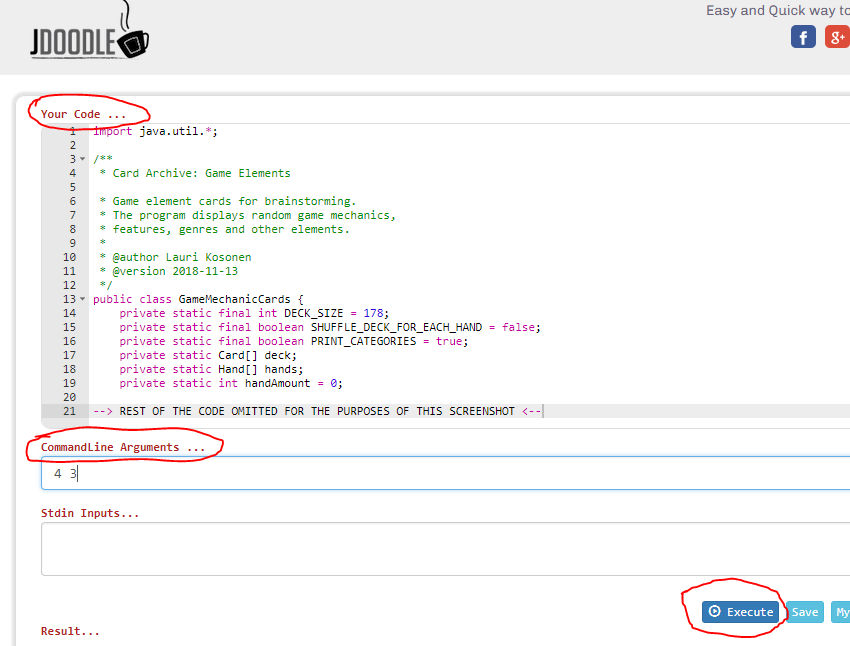
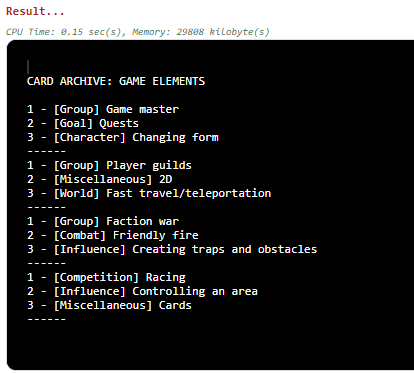
Keep clicking the Execute button to get new random cards and change the command-line argument numbers to suit your needs. Although, you must keep in mind how many cards there are so you might see messages like "Invalid input", "Card does not exist" or "No more cards".
Download the instructions, use "help" as an argument or see one of the screenshots on this page to learn other possible features of the program.
Development log
- Finnish version now availableJan 07, 2019
- Version 2.0! New features, categories and cards!Jan 05, 2019
- Version 1.4: Added a new category and a huge amount of cardsDec 02, 2018
- Version 1.1: Added new cards and changed some of the oldNov 19, 2018
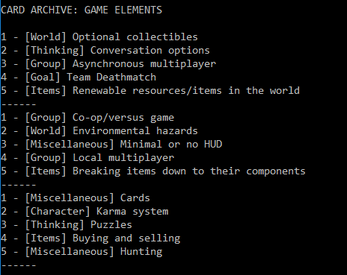
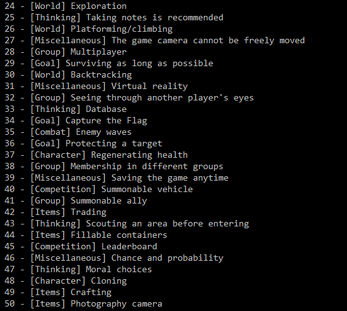
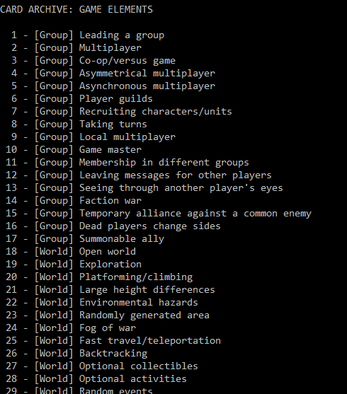

Leave a comment
Log in with itch.io to leave a comment.